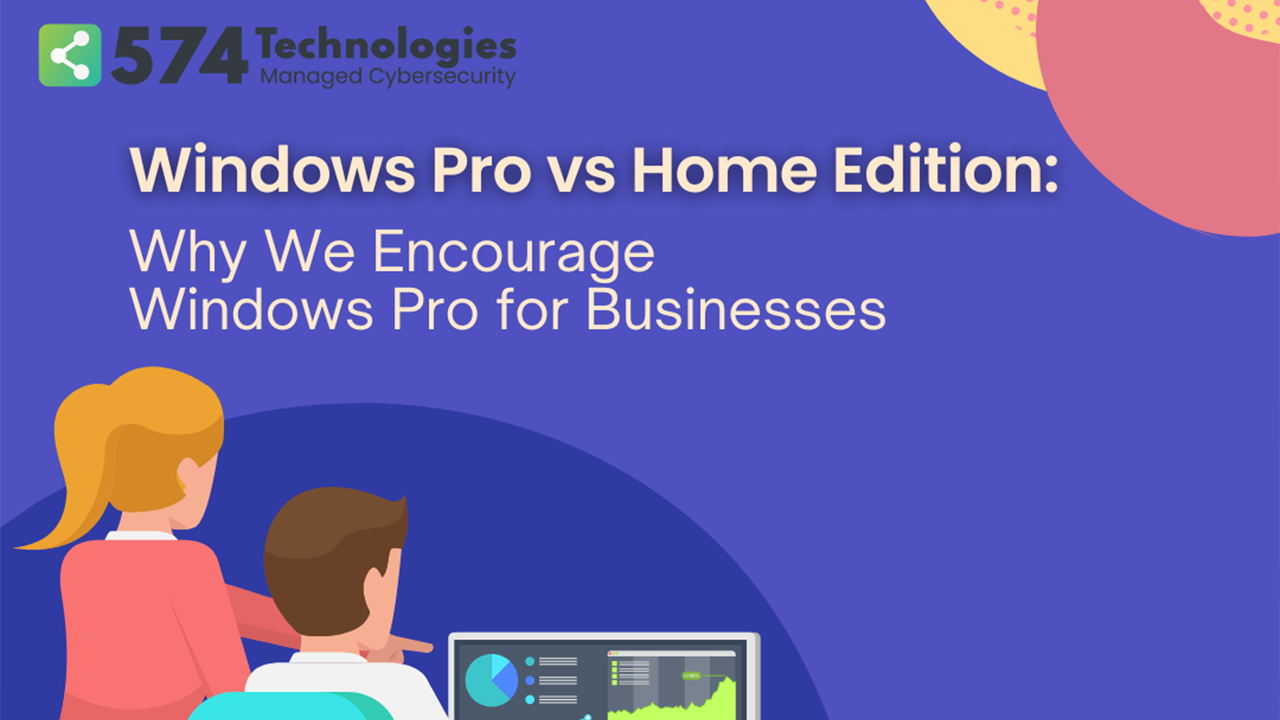
Battle of the Browsers: Which Is Best for Your Business?
Google Chrome and Microsoft Edge are two of the most widely used web browsers in the business world. Both offer a range of features and tools that make them suitable for use in a business environment, but there are some key differences that businesses should be aware of when choosing which browser to use.
Behind the Scenes
One of the main differences between Chrome and Edge is their underlying technology. Chrome is based on Chromium, an open-source browser project that is maintained by Google. Edge, on the other hand, is based on the Chromium project but is developed and maintained by Microsoft. This means that Edge benefits from many of the same features and tools as Chrome, but also has some unique features that are specific to Microsoft.
One of the biggest advantages of Chrome is its wide range of extensions and add-ons that can be used to customize the browser and add new features. This is particularly useful for businesses that need to use specific tools or services that are not built into the browser. There are thousands of Chrome extensions available, which can be used to improve productivity, security, and more. Edge also has a library of extensions, but it's not as extensive as Chrome, this can be a limitation for some businesses.
Integration and Performance
Another advantage of Chrome is its seamless integration with other Google services, such as Gmail, Google Drive, and Google Calendar. This makes it easy for businesses that use these services to access them directly from the browser. Edge also has integration with Microsoft Office and OneDrive, which makes it easy for businesses that use these services to access them directly from the browser.
When it comes to performance, Chrome and Edge are both fast and efficient browsers. However, Chrome has been found to use more memory than Edge, which can be an issue for businesses that need to run multiple tabs and applications at the same time. Edge, on the other hand, uses less memory, which can make it a better choice for businesses that need to run resource-intensive applications.
Cybersecurity
In terms of security, both Chrome and Edge are considered to be very secure browsers. Chrome has a built-in malware scanner that checks for malicious software, and it also includes an automatic update feature that ensures that the browser is always up-to-date with the latest security patches. Edge also has a built-in malware scanner, and it also includes an automatic update feature that ensures that the browser is always up-to-date with the latest security patches.
One of the biggest advantages of Edge is that it has built-in tracking prevention, which blocks third-party trackers that can collect data on users without their knowledge. This can be a major security concern for businesses, and Edge's tracking prevention feature can help to protect users' data from being collected by unauthorized third-party sources. Chrome also has a similar feature in the form of 'Privacy Sandbox' which also intends to block third party trackers to protect users' data.
Conclusion
In conclusion, both Chrome and Edge have their own strengths and weaknesses when it comes to use for business. Chrome is a great choice for businesses that need to use a wide range of extensions and add-ons, and it also has seamless integration with other Google services. Edge, on the other hand, is a better choice for businesses that need to run resource-intensive applications and for businesses that want built-in tracking prevention.
Ultimately, the choice between Chrome and Edge will depend on the specific needs of the business. Still unsure which web browser is suitable for your business? Give us a call, we’re happy to help you make the best decision.
Schedule a consultation
